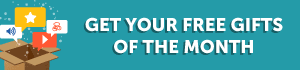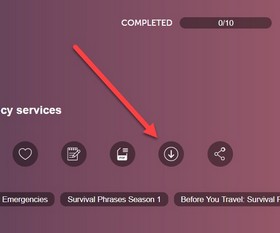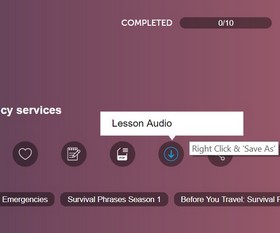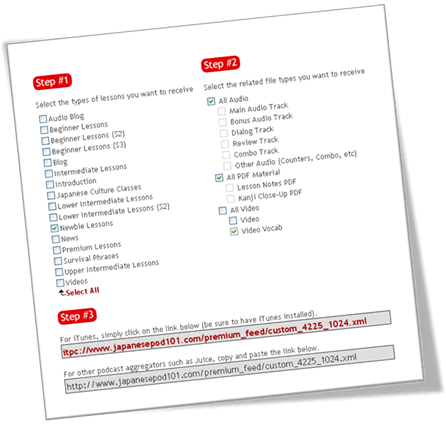Lessons

Your Next Lesson

Meeting - What's Your Name in Chinese?
Absolute Beginner Season 1
Learn how to introduce yourself and ask others for their names
Congratulations! You've finished everything on your pathway.
Add a new path?