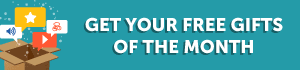Text User Guide
Welcome to the Innovative Language Learning Text User Guide! This guide will get you started using the many tools and features that the ChineseClass101.com website offers.
The guide will be split into three sections: features accessible to our Free, Basic, and Premium subscribers.
If you still have any questions after reading through the guide, feel free to email us at contactus@chineseclass101.com
Yes! The site itself is free; however, there are several options available to upgrade and receive premium content.
All the newest lessons are free to download and listen to for up to 3 weeks. After 3 weeks, these lessons become available to only Basic and Premium subscribers. In addition to the newest lessons being free, the first 3 lessons of every series remain free forever! This allows you to try out our lessons to see if our lessons are right for you.
You can also listen to our audio in any MP3 capable audio player, as well as straight from the ChineseClass101.com website. To manually download the audio and listen using your favorite audio player, simply right-click (control-click for uni-button Mac users) the Audio link and choose to save the file to your computer.
To listen to the audio on our website, either click "Play" or "Popup" and the file will immediately begin buffering and playing. For information on how to subscribe to our program using iTunes or Juice for automatic downloads of the latest lessons, please see Technical Questions.
The Chinese Resources provide all users with bonus Chinese support through verb conjugation charts (where applicable), 100 Most Common Words List, Key Phrases List and more. Learn about Chinese holidays, the history of the language, geography, the alphabet and numbers in Chinese with our About the Language articles!
Study the 100 most common and useful words in the Chinese language for free! Browse the Core 100 list and learn how to properly pronounce, spell and read the Chinese vocabulary. Unlock the Sample Sentences and Autoplay feature with a Premium Subscription.

Sample of the French Core Word List from FrenchPod101
The Chinese Key Phrase List contains commonly-used phrases in the Chinese language. Each set phrase comes with free native audio, English translation and illustration depicting the essence of the phrase. Simply browse, play and repeat to rapidly improve your listening and speaking skills.
Learn 1 word a day, 365 words a year with the Chinese Word of the Day! This free widget and email service will deliver a new word with sample sentences and phrases every day for a mini Chinese lesson. Click on the audio icon to hear a native pronunciation of the word.
Sample of the German Word of the Day List from GermanPod101
As always, the comments feature is available to anyone visiting the ChineseClass101.com website. To access the comments, simply click the Comments link at the top of the lesson page, and post any questions or comments that you might have. Our community is always more than willing to help each other out.
Basic Subscription Features
Top
In addition to all of the features to which Free users have access, our Basic subscribers also have access to
the accompanying PDFs. The PDFs are available under the Basic column below each of our lessons. To access the PDFs,
simply click on the desired PDF to open it in your browser, or save it to your computer by right-clicking
(control-clicking for uni-button Mac users) and choosing to save. You will need
Adobe Acrobat Reader to view the PDFs, or an
alternative such as the free Foxit Reader.
The Basic iTunes Feed is available for active Basic members.
These are password protected RSS feeds designed with convenience, flexibility, and mobility in mind.
Click here to learn more.
Premium Subscription Features
Top
Study Tools: My Word Bank
Your Word Bank is a collection of vocabulary that you build from the vocabulary provided in the Lessons, Dictionary or Core Word Lists. You can open your word bank in a print friendly format for easy printing, export into an XML, CSV or PDF or drill your Word Banks with My Flashcards. With each entry, we'll show you the translation, class and related audio lessons. Use labels to organize your Banks into easy to manage categories. Easily delete entries by selecting and clicking "Delete Selected Words".
Study Tools: My Flashcards
My Flashcards are seamlessly integrated into My Word Bank, Lessons and the Core Word Lists. Create decks of words to study using these smart spaced repetition based system. You can customize your study experience under "Settings". To study a deck, hover you mouse over the deck you want to use and click the "study" icon.
Have a favorite lesson? Don't have time today? Click the "Add to My Lessons" box at the top of any lesson you want to save or revisit. Bookmarked lessons will be added to this page. Your most recent lessons are listed at the top. To add a lesson to My Lessons, click the "Add to My Lessons" box under the lesson listing.
Download the lessons you want -and that's it. Setup your own personal Premium Feed through My Feed. Click here to get started now.
Sample of a JapanesePod101 Premium Feed
Lesson Feature: Vocabulary List and Flashcards
The Vocabulary List is a listing of the vocabulary relevant to the currently selected lesson. You can click on any of the vocabulary listed to add them to your Word Bank which can be used to print study lists or create flashcards. You can also select multiple vocabulary and click the Add to My Word Bank button at the bottom to add all selected vocabulary. Create new My Flashcards decks with the lesson vocabulary.
Sample of English Lesson Vocabulary from EnglishClass101
Lesson Feature: Transcript
Lesson transcripts with line-by-line audio. Click the gray play triangle next to the dialogue to hear the audio.
Lesson Feature: Voice Recorder
Using the voice recorder you can practice while following along with the line-by-line audio show notes. Try your best to copy the same pronunciation as the native Chinese show hosts. Press the Red record button to start recording, the Blue square button to stop and gray triangle to hear your recording.
Our Review Quizzes reinforce what you've learned in the lesson. After studying the lesson materials, you'll want to quiz yourself over the information. Simply click on the quiz that you would like to take in the sidebar, and then complete the quiz questions and click Check Answers at the bottom. You will be given an overview of your quiz results outlining which answers were correct or incorrect, and supplying the correct answers.
Chinese Resources: Chinese Dictionary
Search using Chinese or English and click on any of the results to add them to your Word Bank. You can also select multiple entries and use the Add Selected Words to Word Bank button at the bottom to add them all at once.
Chinese Resources: Core Word List 2000
Access all 2000 Core Word List entries plus sample sentences and phrases. Each Core list contains 100 of the most commonly used words in the Chinese language, grouped by theme. Start with the Core 100 and move on to the next Core List as you progress. Not only will you begin learning the next 100 words, you'll also review the words you learned before! Add any word to you WordBank and study with My Flashcards. The Autoplay feature is an Premium Exclusive feature. Choose the list you want to review and click "Autoplay". A vocabulary slide show with audio and pictures will pop up on screen.
Sample of the Swedish Autoplay from SwedishPod101
The Chinese Resources provide all Premium users with bonus Chinese information through writing practice sheets, grammar banks (where applicable), verb conjugation charts (where applicable), links to the Most Common Word Lists, and more!
Sample of the Korean Resources from KoreanClass101